Header in Blog..how to make it?
First of all, choose NEW at File. So your screen will appear something like this:
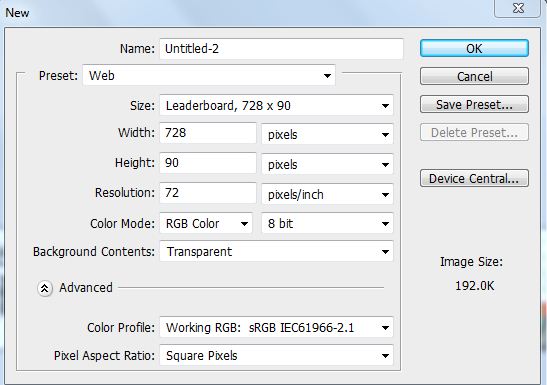 |
| this setting to fixed your background |
So, choose Web at preset, and change the background content to Transparent, if you want your background transparent. Then click Ok.
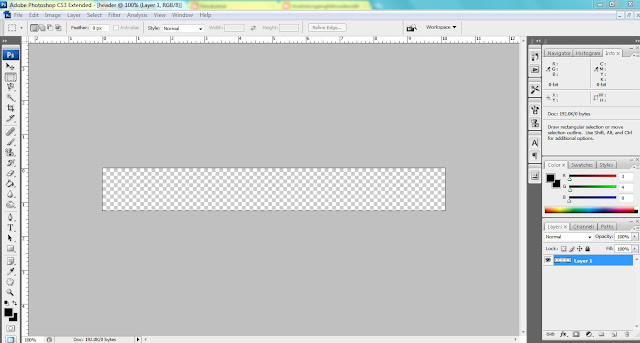 |
| your background will appear like this |
When, you have your background, you can start to make your header. For example, i choose all image below to make header.
All pictures that i choose, i crop, erase any unwanted thing and drag it to my background. You can duplicate the image you want, f it suitable with your header.
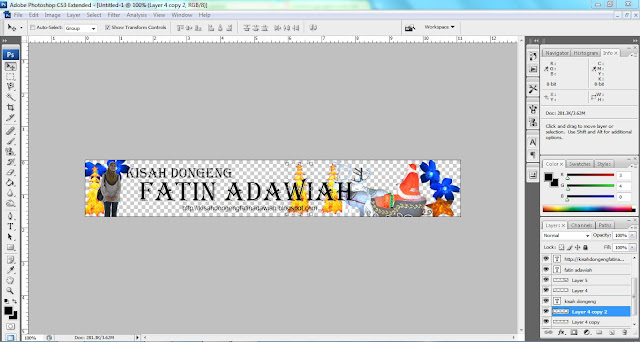 |
| this a header that has finish edit |
the header must be simple and not to crowded with image, so it can seen nice. When the header finish, we need to save it using 'png' format..
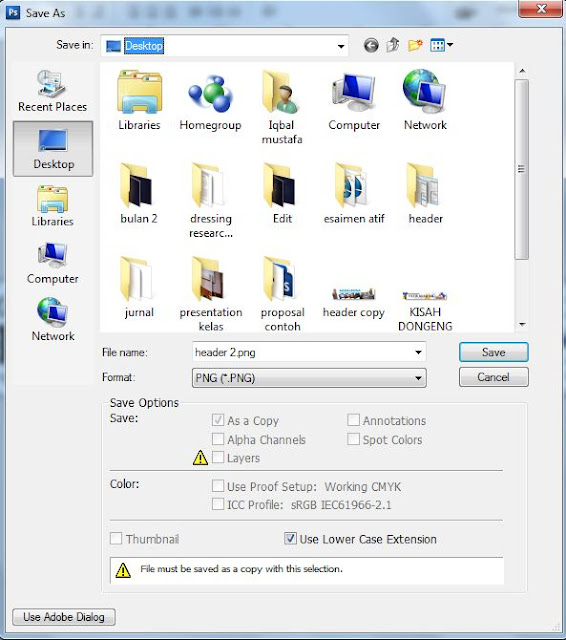 |
| use 'png' format |
click 'interlaced' to confirm your background transparent.
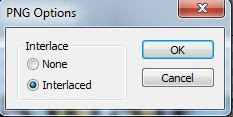 |
| click 'interlaced', then ok |
the result will show like this
Nice to try..Nice to share..
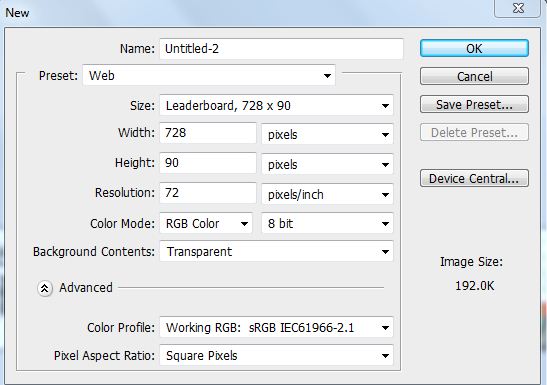
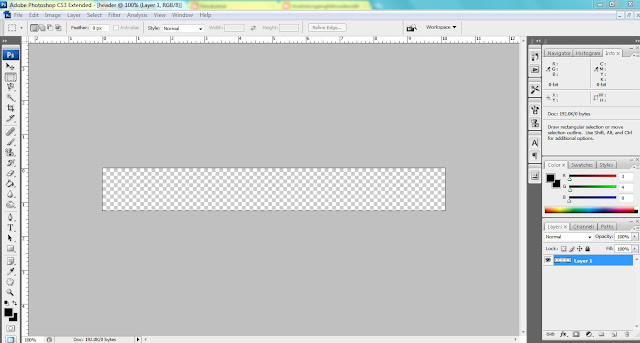
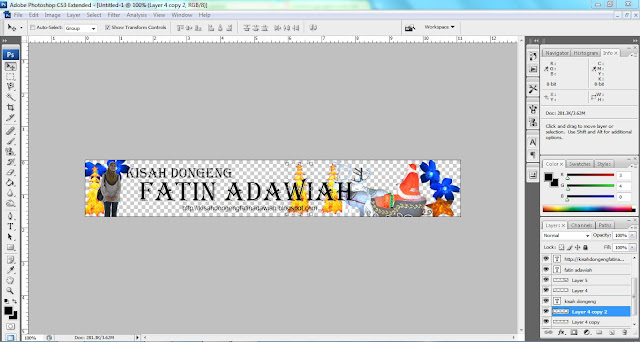
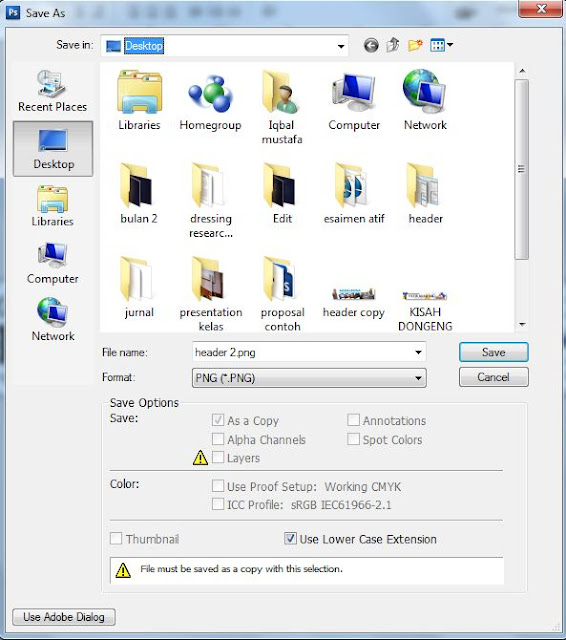
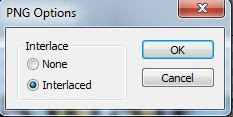







3 comments:
thanks! you help a lot...!!
I'm and adbe noob... huhuhuhu XD
welcome..
you can learn more if you try to explore it...
thanx kamu3!!!! hehe nges terharu dah nie =)
Post a Comment